Post
Admin Tool Box: Turn Wikipedia Tables into Importable CSVs
Posted on March 4, 2020 (Last modified on January 16, 2026) • 2 min read • 407 wordsWikipedia is an indispensable and unmatched product of the Third Industrial Revolution.

Wikipedia is an indispensable and unmatched product of the Third Industrial Revolution. For almost 20 years now, it’s been the most robust, complete, and consistent starting point for web-denizens looking to learn more about anything and everything! Sure, there were initial concerns about the accuracy of an encyclopedia written by everyone (anyone else remember teachers telling you it couldn’t be trusted?), but nowadays there’s hardly a single search for knowledge that doesn’t start with Googling “[Thing You’re Interested In] Wiki”. Alongside detailed definitions, helpful histories, and high-level explanations, some of the most valuable data on Wikipedia lives in tables and, as Salesforce Admins, we love tables! Packed full of data in an easy-to-digest, universally-understood format and primed to be imported into your org — tables are a staple of the admin toolbox, but for most use-cases, you’ll need them saved as a .csv file. Obviously Wikipedia doesn’t have tables of your Contacts, Accounts, Users, etc… but what it does have is tables of all the counties in your state and their populations, zip code prefixes, most successful film series, World Series results, and more! All sorts of stuff that might be useful in your org or to help you build more effective Einstein Predictions, client/demographic maps, etc…!
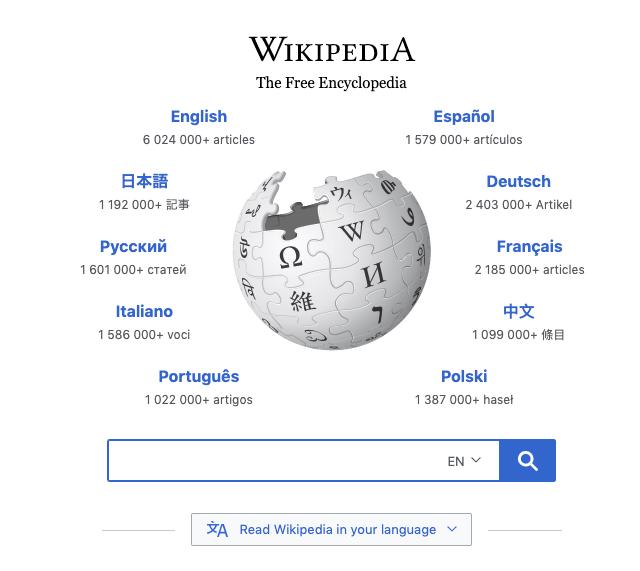
So how do you convert that Wiki table you found to a .csv when it won’t copy and paste neatly? There’s a tool for that! Thanks to this site (made by Gregor Weichbrodt, GitHub Repo here) extracting the tables you need as a .csv is as simple as copying and pasting the Wikipedia url and clicking a button! The ReadMe also has tips for moving straight into Excel if that’s what you’d prefer to do. Obviously, it’s still important to manually check the tables for completeness, accuracy, etc… before blindly blasting them into production, but now you’re only a click away from harnessing the power of the world’s collective knowledge in your org! The only thing left to decide is which info’s been missing from your instance all along. As always, if you need a hand finishing that visionary Salesforce project, configuring, customizing, or managing your org, or you just want to get your operations in line with industry best practices, give us a call! We’re here to help. In the meantime, follow the blog here for all the freshest Salesforce news, guides, tips, and tricks — and keep working hard, smart, and happy. We’ll see you in the cloud!