Post
Generate PDFs, with Fillable Form Fields, Straight from Salesforce
Posted on March 15, 2024 (Last modified on January 16, 2026) • 2 min read • 388 wordsLearn how you can use Mambo Merge with LibreOffice to generate PDFs for your customers, clients, and company!
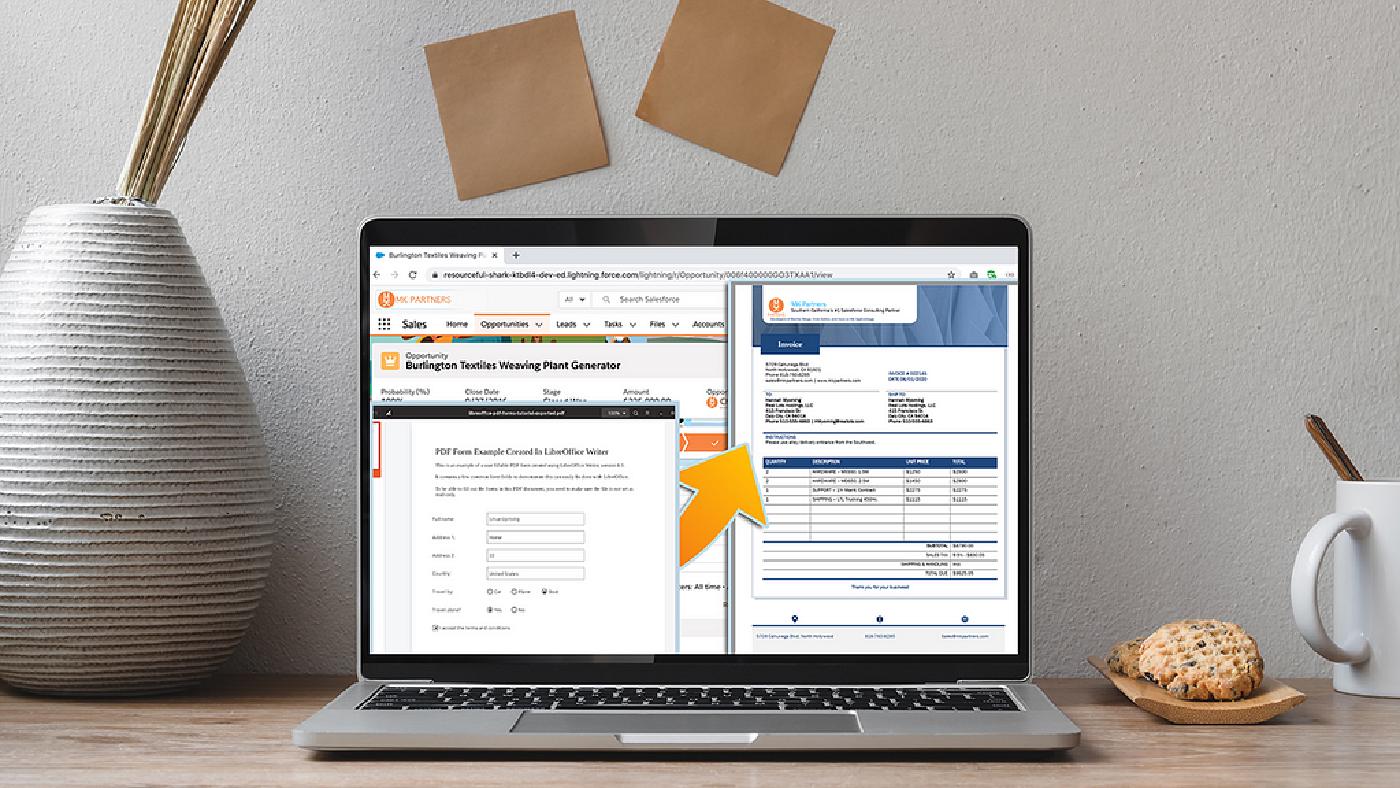
Learn how you can use Mambo Merge with LibreOffice to generate PDFs for your customers, clients, and company! Tr(AI)lblazerDX has come and gone but more content is on the horizon as we have a special edition of Mambo Merge Office Hours in store for everyone next week! This installment of Mambo Merge ‘Office Hours’ will take a look at various use cases that require us to seek additional resources to provide a complete solution to our customers. In Thursday’s webinar, our expert presenter Cynthia, will demonstrate the various ways to generate PDFs, with Salesforce Org data, while at the same time creating fillable form fields before sending a complete document to your customers. Create templates to merge Salesforce data and then use additional resources like LibreOffice to add fillable form fields and create a fillable PDF for your customers. This solution caters to special use cases such as single donation forms that need to be sent out to potential sponsors for the next fundraising campaign, or intake forms for new clients or returning visitors. They’ll need to retrieve the existing data and include some fillable fields to allow the sponsor to make changes to donation amounts and payment methods while keeping everything else intact. We combine the benefits of Mambo Merge and LibreOffice to provide a complete solution for these types of use cases.
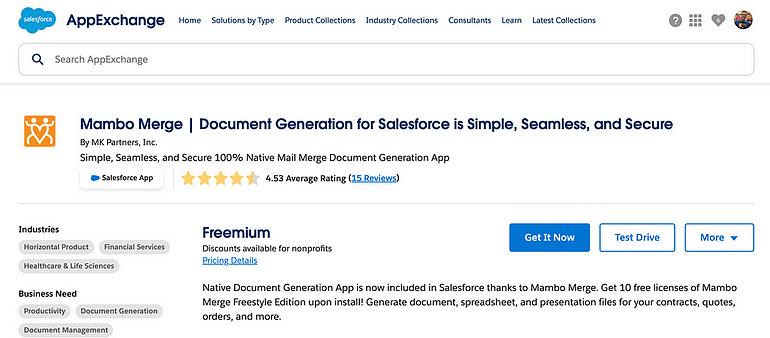
For those already using our app, we thank you and look forward to connecting once again. We encourage you to join as these new use cases may benefit your document-generating needs. The session will take place on Thursday, March 21st at 10:00 am (PT), and you can sign up using this link right now! If you can’t make it, but still have a question (or have a complicated question that you think we might want some time to consider), go ahead and toss it on the form here and we’ll be sure to address it on the call and email you back with the answer too (if you’d like)! If you haven’t already done so you’ll want to install Mambo Merge and LibreOffice ahead of time as well, so grab a free, up-to-date edition from the AppExchange (or ask an admin too) and we’ll look forward to seeing you there! Until then, keep working hard, smart, and happy. We’ll see you in the cloud.