Post
Personalize Your Dreamforce Experience
Posted on August 28, 2024 (Last modified on January 16, 2026) • 4 min read • 838 wordsLeverage the resources available
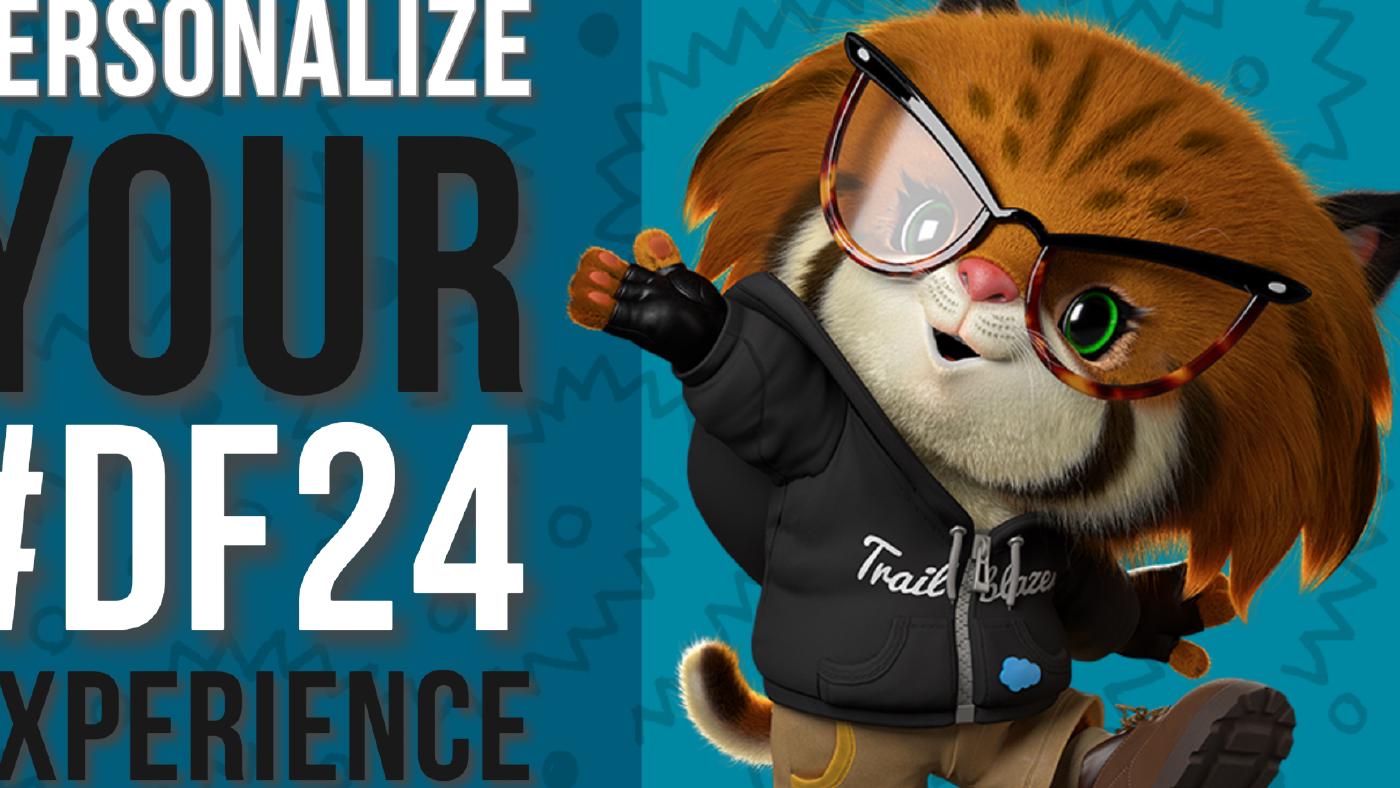
With a little over two weeks to go before Dreamforce begins anew and returning Trailblazers are finalizing their hotel/Airbnb stays, booking their flight tickets to find the lowest price, and registering for as many after hours activites taking place before, during and after this big event.
Things will happen, which are out of your control, that may impact your ability to attend the activity you seek the most. Prepare for the unexpected by leveraging these tools within your attendee portal.
And… have fun while doing so!
Use The Agenda Builder
Just going live as of this week, this handy digital calendar within the attendee portal helps you pin sessions, activities and personal time to create a personalized calendar broken down by the hour each day. Simply head over to the activity you’d like to add and click on either the “schedule” or “heart icon” to add it to your agenda.
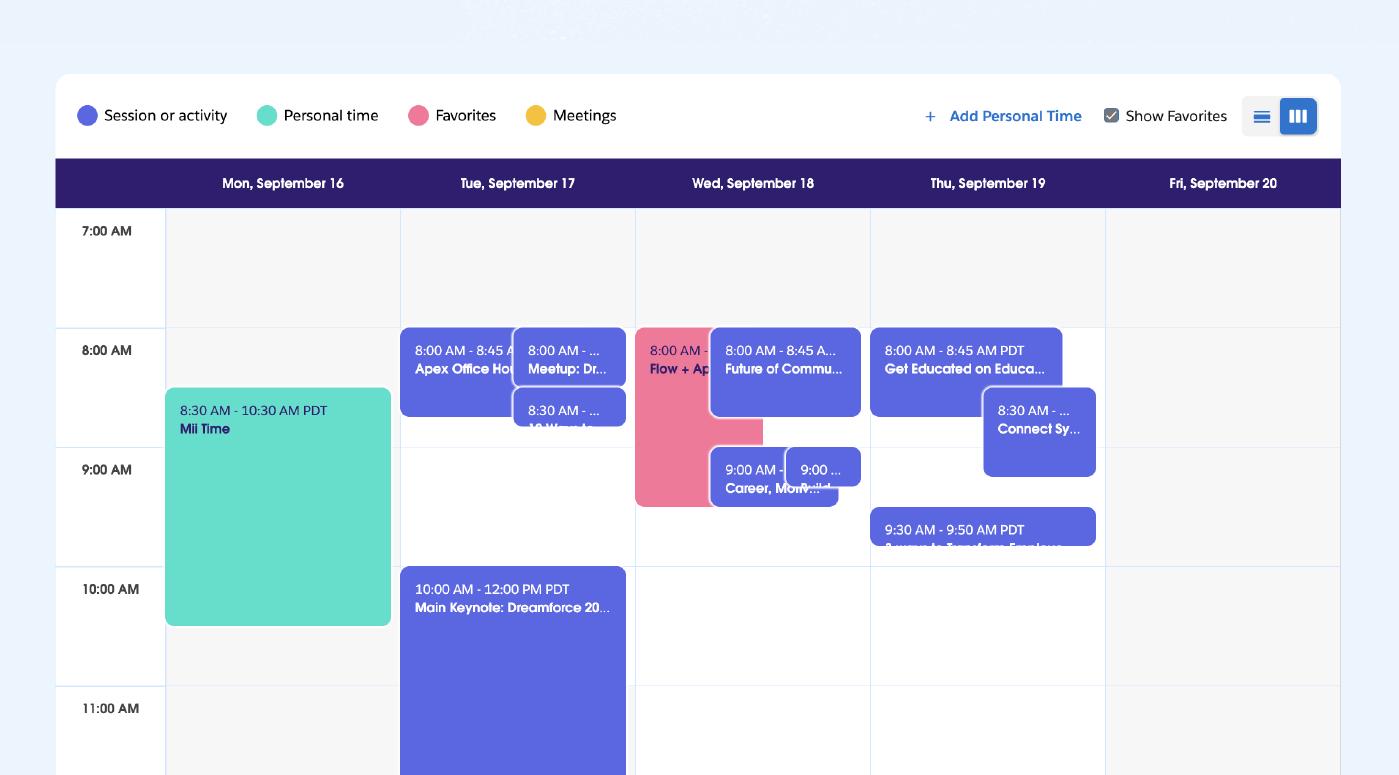
There are a lot of things happening each day, so spend some time between now and the coming weeks to review all the activities and pin those that are most interesting. Don’t worry about overlaps at this time, since you can always go back and make adjustments as you get closer to the start date.
Since you are making an investment to attend, you might as well make an investment to get the most out of it.
Find Your Sessions
As you begin to build your agenda, you’ll want to spent some time to review the list of all the available sessions throughout each day of Dreamforce. Some sessions will be presented more than once throughout the event. It may require a speaker to present on different days but attendees will have the option to tailor they agendas and accomodate with ease.
Just head over to the sessions tab and select all sessions within the DF site. Pre-built filters on the left-hand side help narrow searches by type, role, product, industry and more. Combine one or more filters to further segment a list of sessions. Pay attention to the session’s type as some accomodate a larger audience than others.
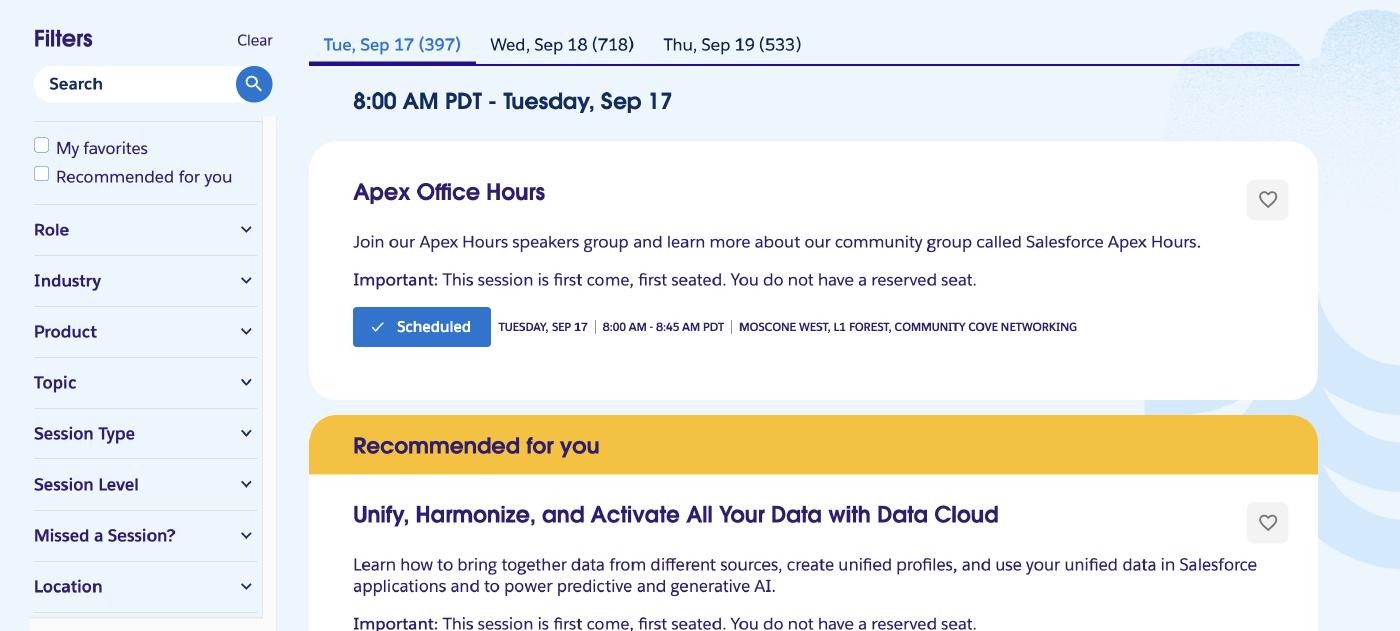
This year it looks like a “Location” filter has been added which helps further narrow your searches by a place within the venue. Choose a location and see what sessions are grouped nearby.
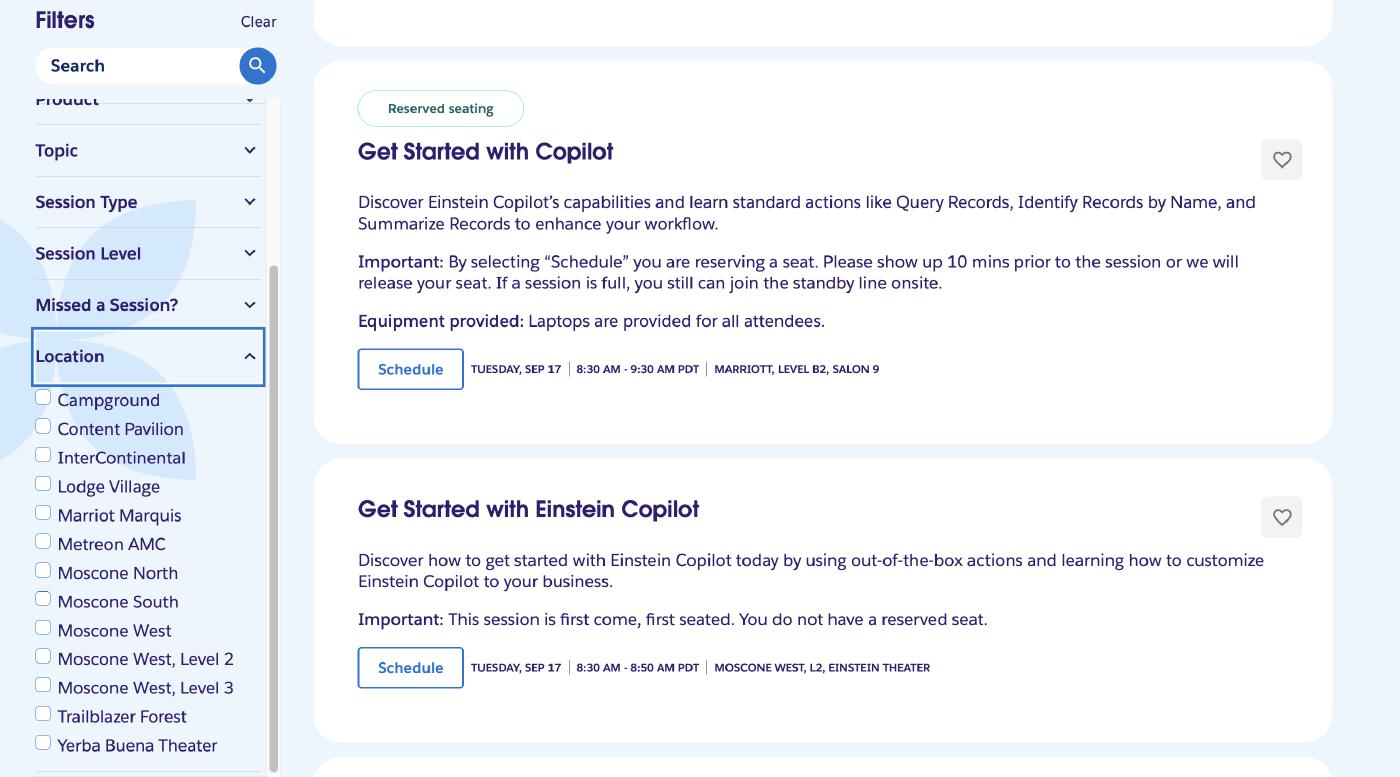
If you plan on attending a Breakout, Campfire, Hands-on Training, Roundtable and Workshops make sure to arrive early if you want to get to seat. Remember there are thousands of attendees roaming throughout all parts of the venue. So, it may feel like you are at a concert or festival as you try to make your way from one part of the Moscone to another. Choose your sessions and add them to your agenda by simply clicking on the “schedule” button beside each of their description.
And… if you want to catch a session but it conflicts with another, always use the “Missed a Session?” filter to see if it will be available on Salesforce+.
Anytime Activities
Catering more to an attendee’s schedule, these activities revolve around booking 1-to-1 conversations with experts across various product lines. Whether you want to talk more about AI, Service Cloud or just simply speak with a Salesforce expert to learn more or deepen your knowledge on new or existing features. These Anytime Activities help engage and connect with peers.
Simply head over to the all activites tab to see if anything catches your attention. Then use the “heart” icon to pin it within your digital calendar.
Further down the page you will find “scheduled-based” activities which have a specific time that one must attend. They range from birthday celebrations, meet DF first-timers, morning meditations, fun-runs, and more. These “Activity” session type give attendees another way to engage with others attending.
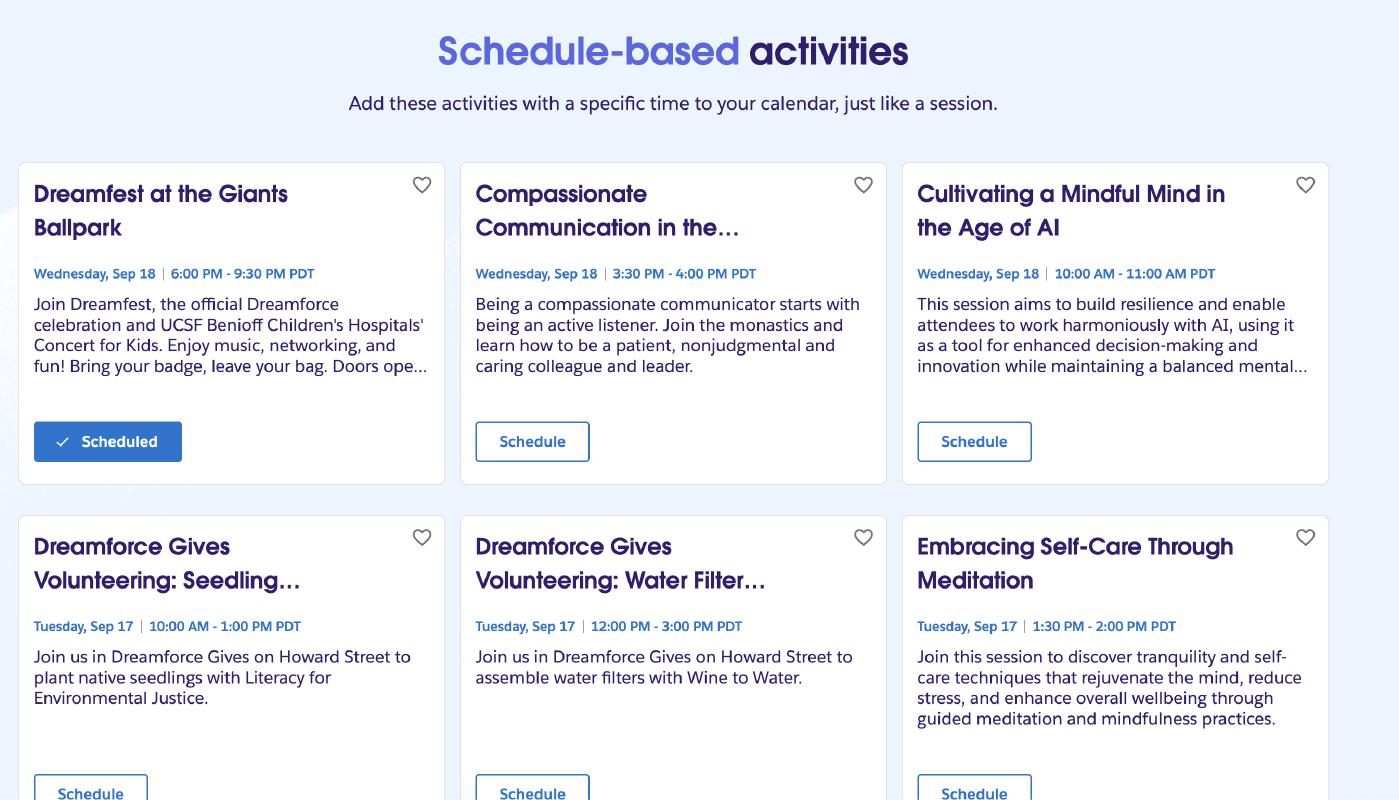
Have a down to earth conversation with someone right accross from you.
Keynote Speakers
From C-suite, veterans, actors, singers, performers and more. These individuals inspire others to greatness and will speak at differet times throughout each day during the event. They will have limited seating and are first come first serve.
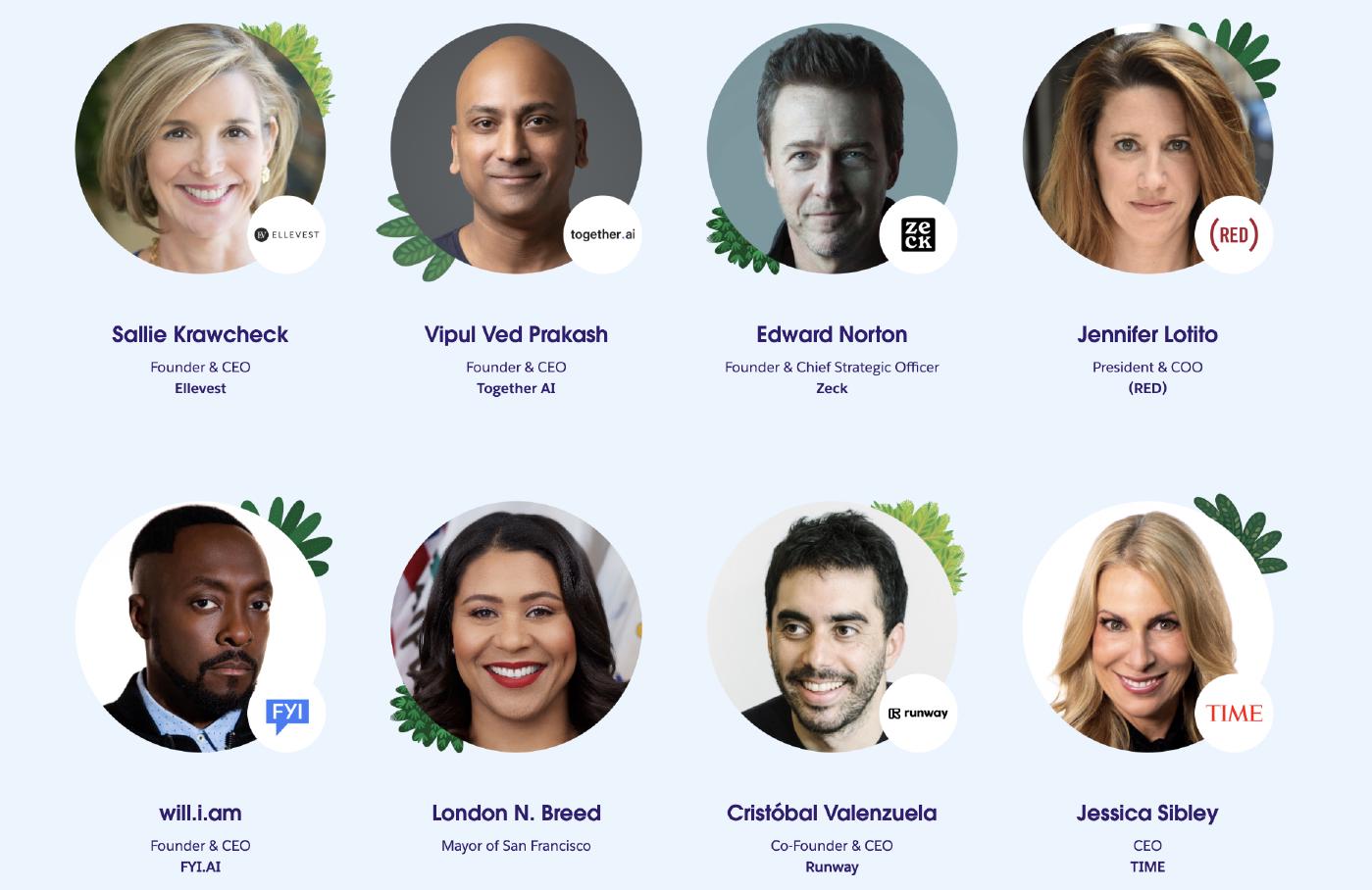
You should be able to find their sessions within the sessions tab but they tend to be added closer to event. Some you may be able find while others you’ll need to come back and keep checking to see where they will take place.
There is a limited amount of Keynote locations within each part of the venue so once their actual session gets added you’ll be able to confirm. Arrive early for a chance to get a seat.
Make Your Experience Unforgetable
There are more resources available within the Trailblazer Community, Slack Channels, Third-party sites and more. The more Let us know how you prepare to build your agenda as DF is just a few weeks away. Leverage all the resources that you can get your hands on to make your experience at Dreamforce even more memorable.
Until next time keep working hard, smart, and happy. And we’ll see you in the cloud!