Post
Q & A with Matt K! Letterhead Headscratcher
Posted on August 2, 2024 (Last modified on January 16, 2026) • 2 min read • 402 wordsWatch Now!

In the latest episode of “Q & A with Matt K!”, we dive into an issue with outdated images appearing in the (already updated) letterhead of Flow-launched emails!
Trailblazer community member Ellen brought up this interesting (and familiar) problem. She had updated an email letterhead with a new logo, but noticed that while most templates reflected this change, a few stubborn ones did not. These templates were being sent via a Flow, and despite thorough checks, the inconsistency persisted.
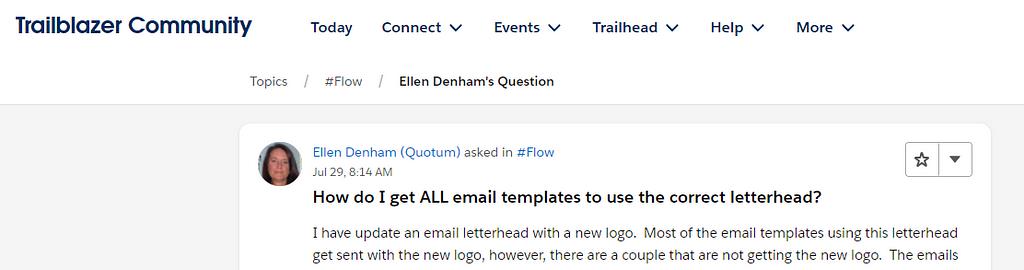
Ellen’s Question: “How do I get ALL email templates to use the correct letterhead? I have updated an email letterhead with a new logo. Most of the email templates using this letterhead get sent with the new logo, however, there are a couple that are not getting the new logo. The emails are being sent using a flow. No changes were made to any of the email templates, yet some have the new logo and some do not. When I preview the templates that are getting sent incorrectly, they look fine and have the new logo. But when I trigger them with the flow, they appear incorrect in my inbox. I have double-checked the logo document in Classic and the static resource in LE. I have also double-checked the letterhead and all the templates that use it.”
Matt walked and talked his way through the troubleshooting and, ultimately, recommended this:
Matt’s Solution:
- Timing and Cache Issues: Sometimes, these issues resolve themselves over time due to caching. Waiting a few hours or days can sometimes fix the problem.
OR
If that’s not it/there’s not time to waste:
- Create a New Letterhead: Create a completely new letterhead with the updated logo.
- Update the Templates: Ensure all templates are updated to use this new letterhead.
- Delete the Old Image: To be thorough, delete the old image from your files if it’s not used elsewhere. This prevents any accidental misapplication.
For a step-by-step guide on how to implement these solutions, check out our latest video below:
We hope this helps you maintain consistency across your email templates in Salesforce. If you have any questions or topics you’d like Matt to tackle in future episodes, feel free to leave them in the comments or submit them through our form at quickto.click/Q&A!
Stay tuned for more tips and solutions to your Salesforce challenges! And, as always, keep working hard, smart, and happy.
We’ll see you in the cloud!