Post
(Spring) ‘21 Release Highlights: Lightning Flow Improvements (and a Rebrand)
Posted on May 20, 2021 (Last modified on January 16, 2026) • 3 min read • 453 wordsWe’re still counting down to the Summer 21 Release, but figured this was a great opportunity to talk about a few Spring 21 release features that have so far kind of slipped under the radar in regards to Lightning Flow!

2021’s earlier release delivered a brand new name, alongside some serious improvements to the tool and they add up to some significant time savings for users and admins alike. Let’s dive in!
Lightning Flow -> Salesforce Flow
First thing’s first, Lightning Flow’s gotten a new name. Starting in Spring’21, the Lightning Flow suite of features was rebranded to Salesforce Flow. It still includes all the expected bells and whistles, so this is just a heads up to keep your eyes peeled on product updates and help you remember that Salesforce Flow will be the relevant term moving forward.
Refer to Prior Values
This one provides some awesome opportunities for more flexible flows — users are now able to refer to the prior value on the record that triggered the flow!
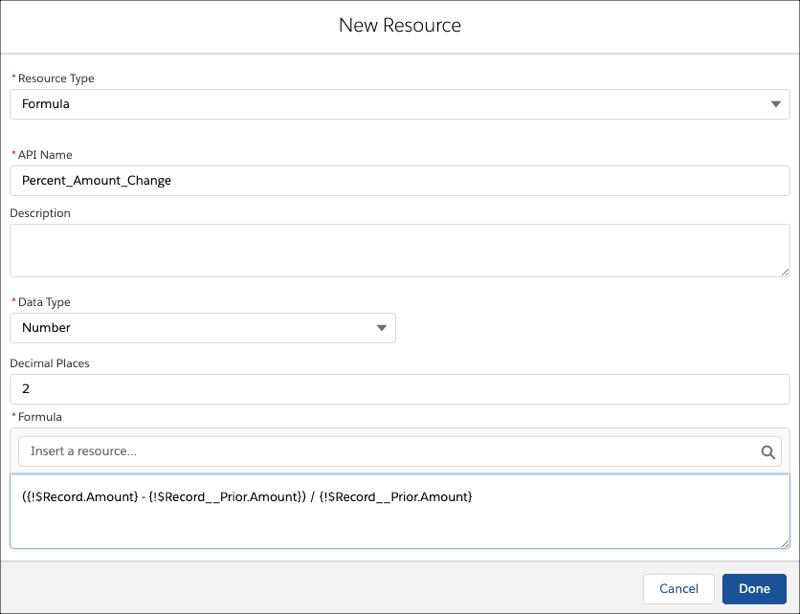
As you can see above, this gives admins more opportunities to capture and create valuable data during a Flow, and also helps remove the stress of having to work around your desired trigger because you’d still like to be able to reference the prior value!
Run Part of a Record Triggered Flow Later
Now, instead of using workarounds to time-trigger a Flow-related action or update, you can do so right in the flow itself — thanks to scheduled paths! These let you set up part of the flow to run at a dynamically scheduled time after the triggering event occurs!
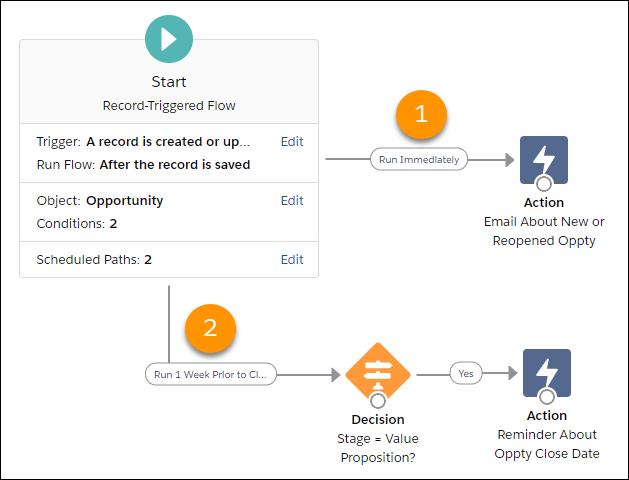
Perfect for “follow-ups”, deadline reminders, and any non-data driven actions you’d like to bake into your existing processes!
Rich Text Emails
Because plain text is just plain boring, we’ve gotten the ability to send an email in rich text format by using a Send Email action (previously this had to be done with an email alert if you wanted to include all the styling, bolding, italicization, etc…)
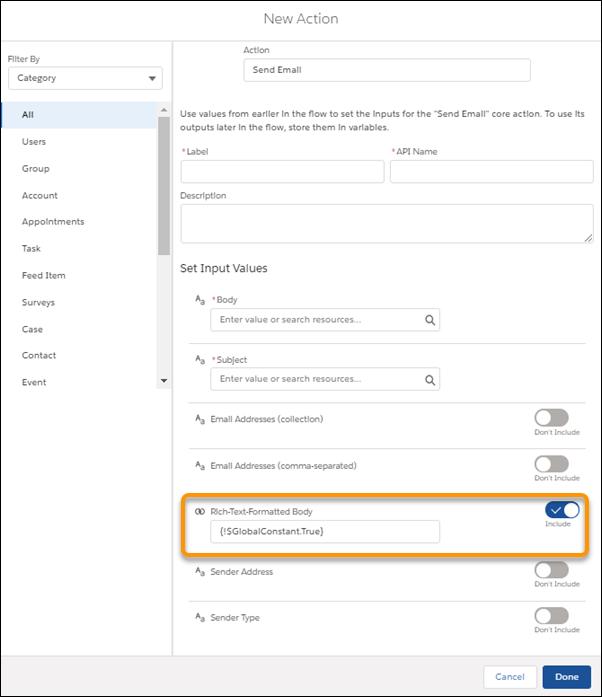
So your automations can look a little less “automated”.
Debugging Simplifier
Tracking down and troubleshooting issues with Flows has never been fun, but it’s gotten a lot easier in 2021 thanks to improved error emails! Now, instead of scrolling through a lengthy email, looking for what went wrong during a run, you’re able to simply click a link and instantly see the failed flow’s path on the canvas!
We don’t have an example image for this one, but that sigh of relief you heard in March from your admins and devs should indicate just how well this was received by those in the know!
Now you’re all caught up and ready to look ahead once again to June’s Summer ’21 Release! As always, stay tuned here for more highlights as we countdown to rollout and — until next time, keep working hard, smart, and happy!
We’ll see you in the cloud.