Post
Summer 19 Release Highlights Back to the Classics
Posted on June 3, 2019 (Last modified on January 16, 2026) • 3 min read • 508 wordsIt’s officially June and that means we’re only weeks away from a new NBA champion, even warmer weather, and a brand new Salesforce Release...

It’s officially June and that means we’re only weeks away from a new NBA champion, even warmer weather, and a brand new Salesforce Release. That’s right, Summer ’19 is already peeking over the horizon!
In this last release highlights post, we’ll be taking a look at some updates aimed at the more experienced — tweaks that take a bit of the Lightning Experience and make it call back to the Classics.
Let’s dive in!
Keep Your Place in Lightning or Classic
Switching between Lightning and Classic is easy, but keeping your place isn’t always as simple — until now! With the rollout of the Summer ’19 Release, Salesforce will start keeping you on the same page when you swap back and forth between UIs.
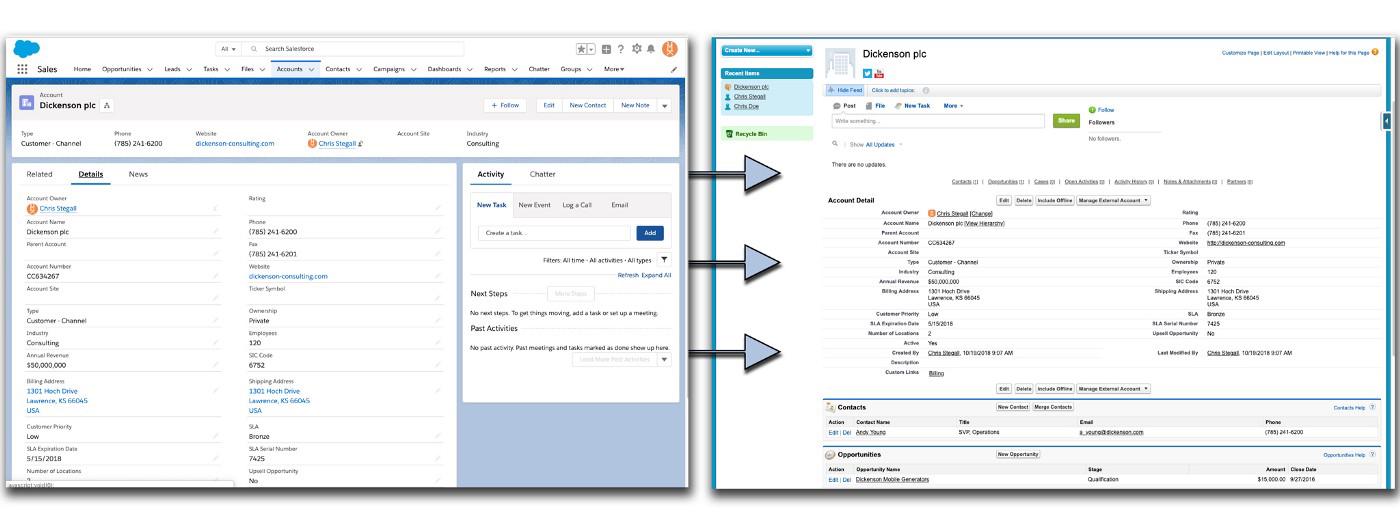
Whether your users are popping between the two to make use of some UI-exclusive functionality or because they prefer the look and feel of one experience over the other, they’ll save time and effort that used to be wasted navigating back to the page/record they want to update.
Activity Display Improvements
And holding your place between UIs isn’t the only Summer ’19 upgrade for folks who prefer to work in Classic. One of the biggest draws of the Classic experience (beyond those who “grew up with it” and just don’t have their Lightning Experience muscle memory dialed in yet) is the density of information that can be conveyed on each screen.
While LE has a more modern look and feel, Classic was developed at a time when the focus was on data, not display. It was also a time of lower resolution monitors and smaller screens, so that visual real estate was more precious and you wanted as much info per page as you could cram. Well, Salesforce got the memo and now admins and users will have another tool to help Classic-fans replicate that feel in LE!
On record pages, admins will have the ability to set org-wide defaults for how activities display, and users will have the ability to swap between presentations themselves, so everyone can work in the way they’re most effective, without the need to revert to Classic.
The standard LE records-view will still show activities in their expandable timeline view:
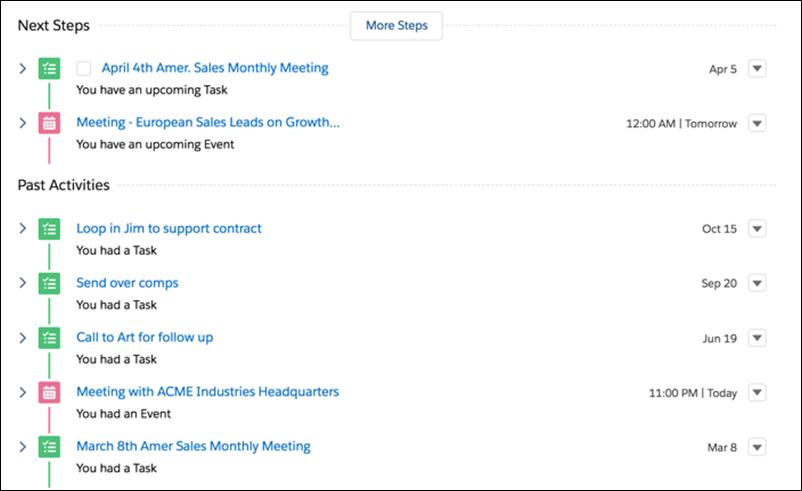
While the “Activities Related Lists view” will provide a more “Classic” look and feel:
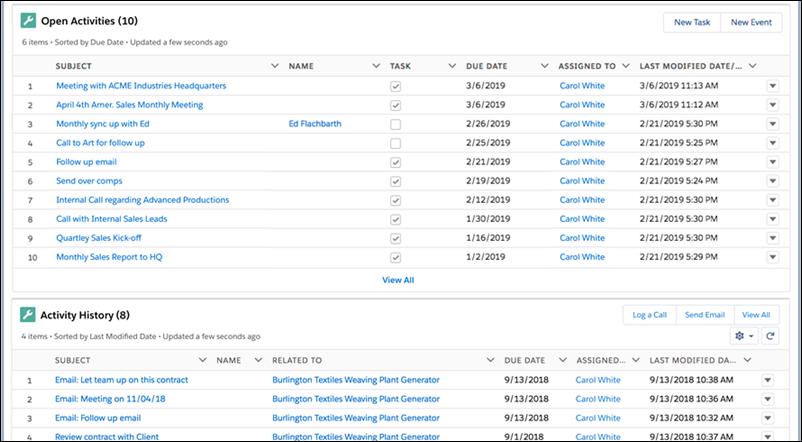
Admins will choose and deploy their org’s preferred display in the Setup menu, and users will be able to toggle back and forth from the record page itself!
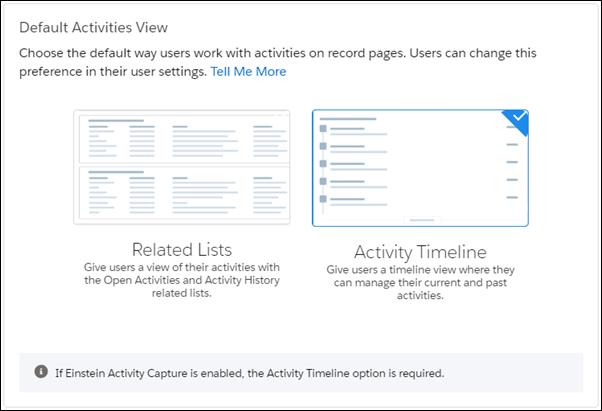
All without ever leaving the Lightning Experience.
The Summer ’19 Release is packed with updates, so be sure to check out the full release notes before everything rolls out in mid-June. And, if you need a hand determining which new features will have the biggest impact on your org, want help preparing for the new updates, or just want to make sure you’re staying in line with industry best-practices, give us a call — we’re always happy to help!
In the meantime, keep working hard, smart, and happy. And we’ll see you in the cloud.