Post
Summer ’24 Release Highlights: Flow Enhancements
Posted on May 8, 2024 (Last modified on January 16, 2026) • 3 min read • 505 wordsUpdates, Changes, or Additions that go with the flow.

Every Salesforce Release comes jam-packed with changes to just about every service or product it has to offer. That is why digests like these and from other Trailblazers, from all over the world, help bring new perspectives into consideration.
In this installment of our “Release Highlights,” we will break down some of the enhancements coming to Flow.
Use Einstein To Draft Flows
Have you tried to build a Flow for the first time? Before this update, drafting a Flow did not include step-by-step instructions to navigate you through each step of the process. Sure there are helpful guides, webinars, and sessions that break things down but does having a digital assistant outbeat them all? As AI continues to grow so does the acceptance within the Salesforce ecosystem.
Available within all Einstein 1 editions and with an add-on on most of the Salesforce editions. This feature is just another AI integration for its products since AI was first introduced to Salesforce back in June 12th last year. Many will come to appreciate it while others will share their perspective.
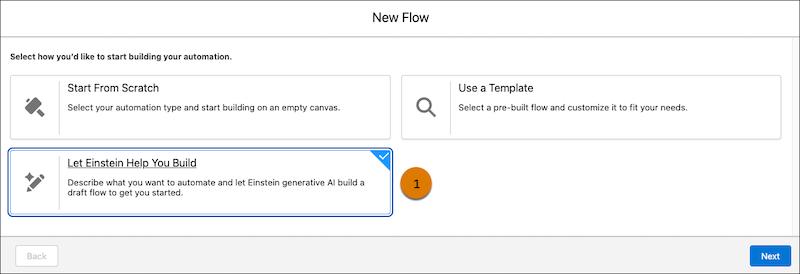
Real Time Reactive Choices
With this update, Screen Flows will now have the ability to generate input choices based on the choices selected previously, in real-time. Each time a user updates a selection in a Screen Flow, the Choice Lookup components reflect the change and display additional choices to select. Previously, collection choice set resources couldn’t react to changes on the same screen. This update will add this enhancement and open up the possibility of more dynamic choice lookups.
This will greatly improve the user experience within Screen Flows which will help improve the quality of data received with each entry. It will apply to all editions of Lightning Experience with some limited support within Classic runtime.
More Flow Resources Available
This update is for Flow creators who already have mastered “Flows” as part of their skillset within the Salesforce ecosystem. Meaning, they are looking for enhancements, such as this, to breed new and upcoming Flow creators. Simply head over to an element and click on Edit Element. From here a new interface that groups outputs and variables with labels as well as the element they were created.
Expand your resource options with collection filters, collection sorts Decisions, Loops, SubFlows, and More. Providing a simpler and more streamlined approach to creating Flows. If you are just getting started with Flows, then this update may not be as noticeable however, if you have been in the business for a while, this will definitely hit the sweet spot.
This change applies to a select set of editions so make sure to check first to make sure you can leverage it.
Conclusion
Our Release Highlights don’t stop so, continue to tune in and see what we cover next. If you have something you’d like for us to highlight, share it with others, and let us know in the comments below. Until next time keep working hard, smart, and happy. And we’ll see you in the cloud!