Post
Top 10 Salesforce Features That Can Transform Your Business
Posted on June 20, 2024 (Last modified on January 16, 2026) • 6 min read • 1,243 wordsAnd 2 Bonus Ones!

When you think of Salesforce, you probably think of your own experience using the platform in the roles you’ve explored throughout your career. If you’re in sales, you likely spend a lot of time with Leads and Opportunities, if you’re in Service: Cases and Accounts, etc… But every once in a while you’ll land in a role or at an org that’s using features of the platform you didn’t even know existed! Or maybe you knew/had heard about, but didn’t realize how potentially valuable they were!
In today’s post, we’ll take a look at some of Salesforce’s less-frequently-celebrated features that can really improve business productivity and performance when used effectively!
Let’s dive in!
Hotkeys — Navigating Salesforce with Speed
Hotkeys are keyboard shortcuts that enable users to navigate Salesforce more efficiently. While they might seem trivial, mastering hotkeys can dramatically speed up daily operations, reducing the time spent on common actions such as creating new records, switching between tabs, and executing commands.

Popular Hotkeys:
- Alt + S: Save a record.
- Alt + N: Create a new record.
- Alt + E: Edit the current record.
And here’s a post with even more!
Custom Permissions
Custom Permissions in Salesforce allow administrators to define specific permissions that can be assigned to users via profiles or permission sets. This feature offers granular control over access to various features and data, enhancing security and compliance.
Setting Up Custom Permissions:
- Define custom permissions for specific actions or data access.
- Assign these permissions to profiles or permission sets as needed.
- Regularly review and update permissions to ensure they align with changing business requirements.
Reporting Snapshots — Tracking Data Over Time
Reporting Snapshots allow users to capture and store data from a report at regular intervals, creating a historical view of key metrics. This is especially useful for tracking trends over time, such as sales performance, lead conversion rates, or customer satisfaction scores.
Implementing Reporting Snapshots
- Define the source report and target object.
- Schedule regular snapshots to capture data.
- Analyze historical data to identify trends and inform decision-making.
In-App Guidance — Providing On-Demand Training and Support
In-App Guidance helps users learn and navigate the Salesforce platform by providing prompts, tips, and walkthroughs directly within the application. This feature is invaluable for onboarding new users, introducing new features, or ensuring compliance with new processes.
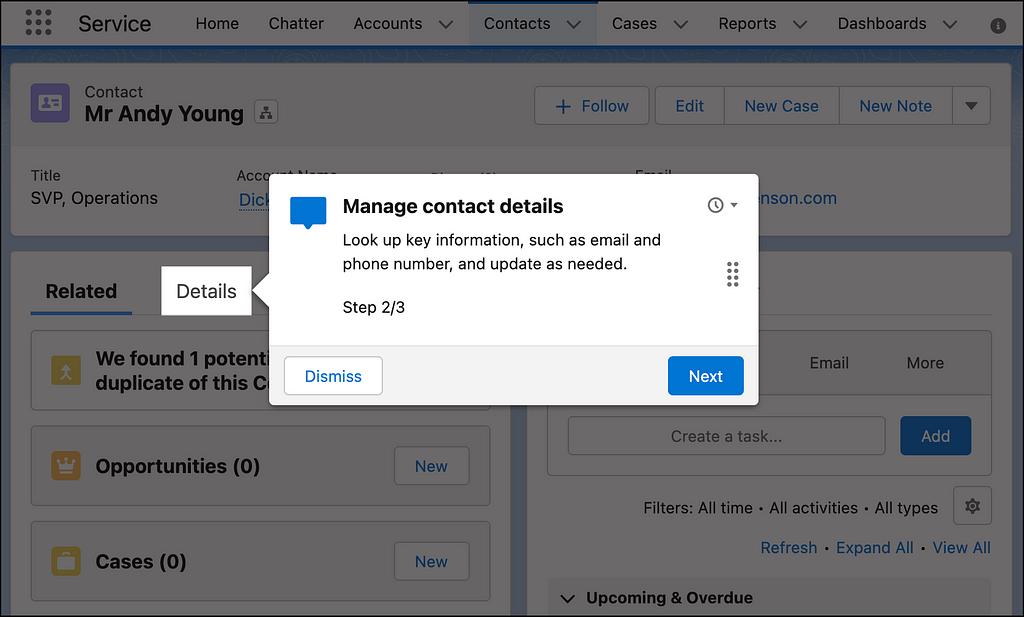
Implementing In-App Guidance
- Create prompts and walkthroughs for key features and processes.
- Schedule and target guidance based on user roles and actions.
- Monitor user interaction with guidance to refine and improve the help provided.
Salesforce Optimizer — Improving System Performance
Salesforce Optimizer analyzes your Salesforce implementation and provides recommendations to improve performance, security, and usability. This tool helps identify areas for improvement, such as unused features, inefficient processes, and configuration issues.
Using Salesforce Optimizer
- Run the Optimizer from the Setup menu.
- Review the generated report for actionable insights.
- Implement recommendations to optimize your Salesforce environment.
Report In-Line Editing — Streamlining Data Updates
Report In-Line Editing enables users to edit data directly within a report without navigating to individual records. This feature simplifies the process of updating multiple records, ensuring that your data remains accurate and up-to-date with minimal effort.
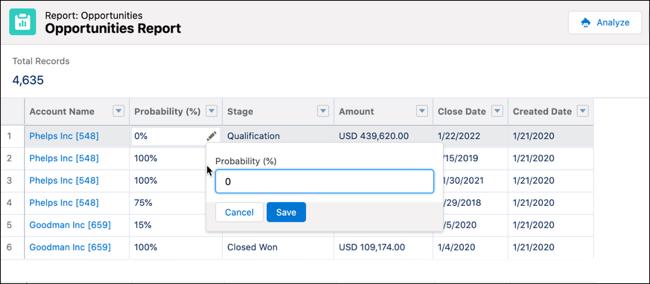
Steps to Use Report In-Line Editing
- Open the report you want to edit.
- Enable in-line editing for the report.
- Make changes directly within the report view and save.
Flow Orchestration — Automating Complex Workflows
Flow Orchestration is a powerful feature that allows businesses to automate complex workflows involving multiple steps and conditions. It extends the capabilities of Salesforce Flow by enabling the orchestration of various processes, ensuring that tasks are executed in the correct order and dependencies are managed effectively.
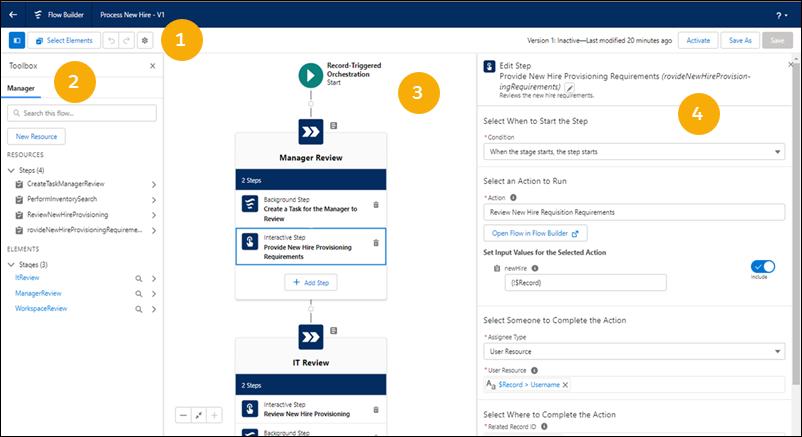
How to Utilize Flow Orchestration
- Design a flow that outlines your business process.
- Use Flow Orchestration to sequence the steps and manage conditions.
- Monitor and adjust the flow to optimize efficiency and performance.
Custom Metadata Types — Enhancing Customization and Flexibility
Custom Metadata Types allow you to define application metadata that can be used to configure your Salesforce applications. This feature is particularly useful for managing configuration settings, validation rules, and other customizable aspects of your Salesforce environment without hardcoding values.
With Custom Metadata Types, “You can create your own declarative developer frameworks for internal teams, partners, and customers. Rather than building apps from data, you can build apps that are defined and driven by their own types of metadata. Metadata is the information that describes the configuration of each customer’s organization.” Setting Up Custom Metadata Types:
- Define a custom metadata type to store configuration data.
- Create records for your custom metadata type.
- Reference these records in your code or declarative tools to make your applications more flexible and maintainable.
To-Do Lists — Managing Tasks Efficiently
Salesforce’s To-Do Lists help users stay organized by keeping track of tasks and deadlines within the platform. By integrating to-do lists with your Salesforce workflow, you can ensure that important activities are not overlooked and are completed on time.
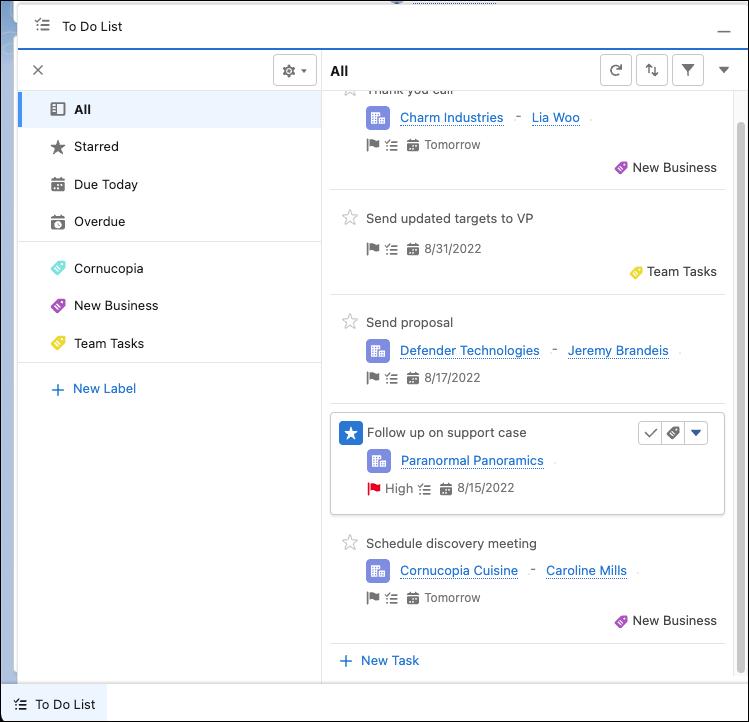
Creating Effective To-Do Lists
- Add tasks directly from your Salesforce home page or related records.
- Set due dates and priorities for each task.
- Monitor and update your tasks regularly to stay on top of your workload.
Schema Builder
Schema Builder is a tool that provides a visual representation of your Salesforce data model. This feature is extremely useful for understanding the relationships between objects and fields, and for designing and modifying the data model without writing code.
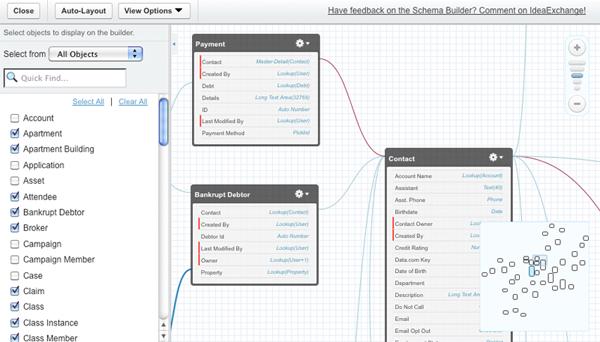
Using Schema Builder
- Access Schema Builder from the Setup menu.
- Drag and drop objects to create relationships.
- Use the visual map to identify and fix issues in your data model.
BONUS! Macros (Service Cloud) — Boosting Efficiency with Automation
Available in Service Cloud, Macros in Salesforce are a powerful yet often underutilized tool that can automate repetitive tasks. They allow users to execute a series of actions with a single click, such as sending emails, updating records, and creating tasks. For customer service representatives using the Service Cloud, this means handling common issues swiftly, improving response times and customer satisfaction.
How to Use Macros
- Identify repetitive tasks in your workflow.
- Create a macro to automate these actions.
- Apply the macro to relevant cases or records to save time and reduce errors.
Debug Logs — Troubleshooting and Debugging
Debug Logs in Salesforce capture detailed information about system processes, making it easier to troubleshoot and debug issues. This feature is invaluable for developers and administrators who need to understand the behavior of their Salesforce implementation and identify the root causes of problems.
Utilizing Debug Logs
- Enable debug logging for specific users or processes.
- Review the logs to identify errors or performance issues.
- Use the insights gained to optimize and fix your Salesforce applications.
Don’t See ‘Em? — Ask Your Admin!
Something catch your eye that’s missing from your org? Ask your admin!
They’ll be the one with the power and permissions to improve your in-org experience and bring your business up to date with the most powerful pieces of the platform so you can get your money’s worth and make everyone on the team more productive!
Did We Miss One?
Don’t see your favorite feature on the list? Let us know in the comments what your unsung favorite features are and we’ll be sure to include them in Part 2!
Until then, keep working hard, smart, and happy. We’ll see you in the cloud.