Post
Winter ’25 Release Highlights: IdeaExchange Winners
Posted on August 22, 2024 (Last modified on January 16, 2026) • 3 min read • 576 wordsConditional Formatting, User Management, and More!
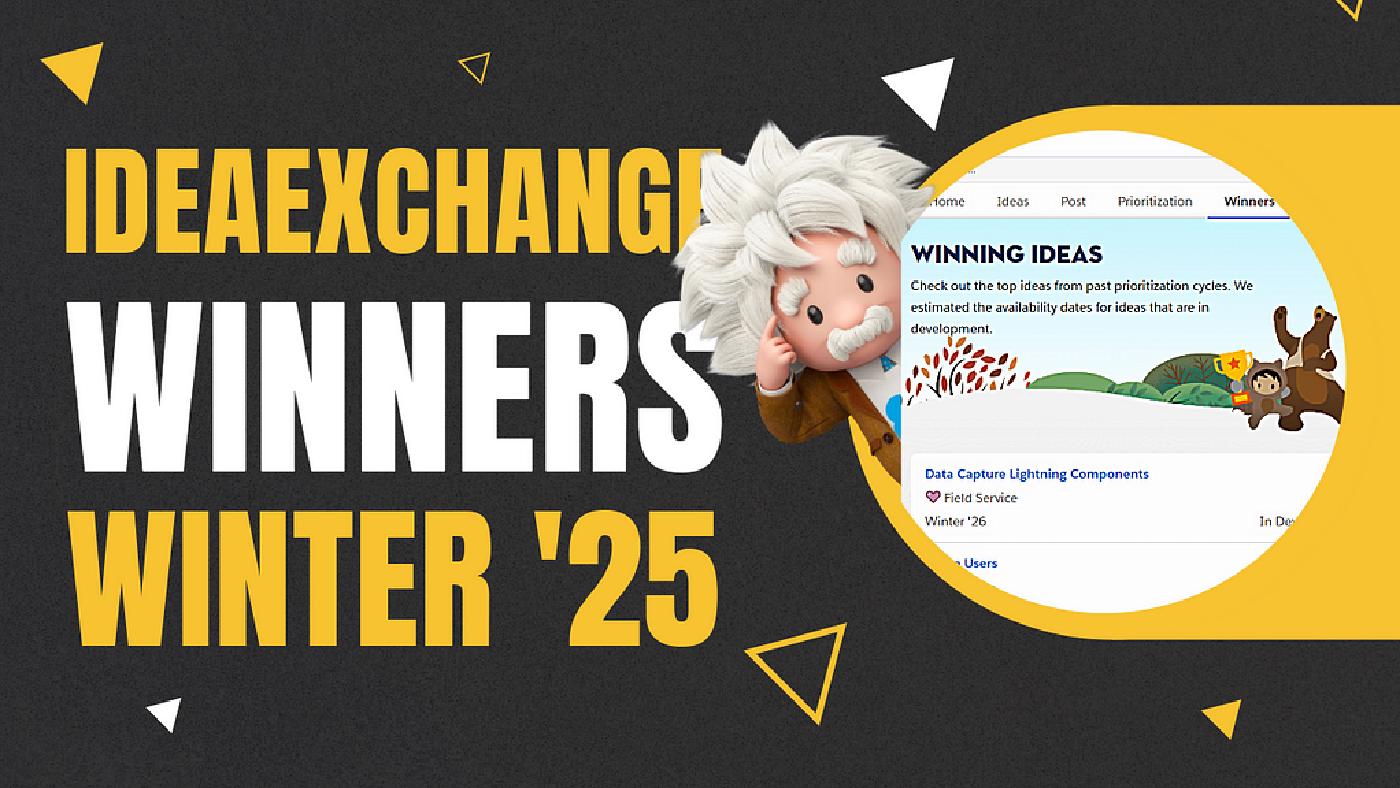
As the leaves start to think about turning, and the air (finally) gets a bit crisper, regular folks are expecting Fall, but Trailblazers know that it means Winter (’25) is on the way!
Which makes this the perfect time for another exciting round of Winter ’25 Release Highlights! We’re diving back into the deep end of the release notes to fish out the features that are bound to make a splash for admins, devs, and every Trailblazer out there.
This time, we’re spotlighting three fantastic updates delivered straight from your ideas on IdeaExchange — let’s jump in!
Delivered Idea: Make Record Fields Stand Out with Conditional Formatting
First up, let’s talk about how to make your records pop! You can now apply conditional formatting to fields on Dynamic Forms-enabled pages in Lightning App Builder. That means you can give fields custom icons and colors that shift and change based on criteria you define. Picture this: a field that changes color depending on its value or even the value of another field on the same page. It’s all about making sure the most important information stands out at a glance!
Take that spreadsheet holdouts!
Admins can now breathe a little easier knowing they can control how data is displayed without any complex workarounds. Head to Object Manager and check out the new Conditional Field Formatting node to create, view, and edit your rulesets. This feature is rolling out as we speak, so keep an eye on your pre-release and sandbox orgs this September!
Delivered Idea: See How Object Access Is Granted in Object Manager
Ever find yourself in a permissions maze, trying to figure out exactly how access is being granted to an object? Winter ’25 has you covered with the new Object Access Summary in Object Manager. This read-only summary gives you a complete view of which permission sets, permission set groups, and profiles are granting access to an object — and the level of access, too!
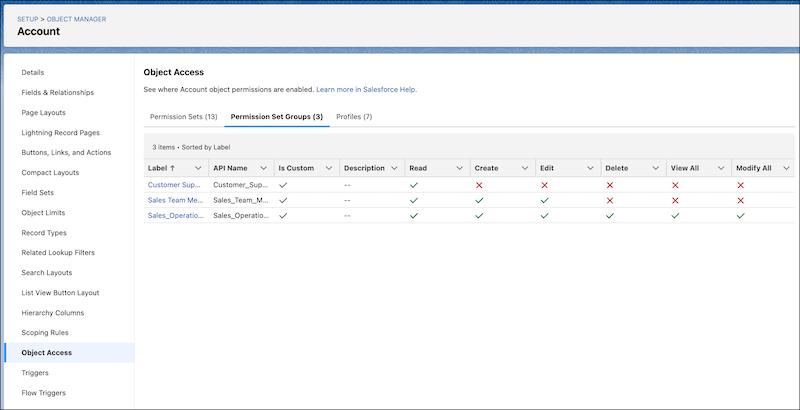
Whether you’re troubleshooting, reviewing, or just making sure everything’s in order, this feature is a huge timesaver. Simply head over to Object Manager, select your object, and click on Object Access in the sidebar to get all the details at your fingertips. Another win for IdeaExchange and a must-use feature for admins everywhere!
Delivered Idea: Make Inline Edits with the Enhanced User List View
And last but certainly not least, we’ve got a quality-of-life upgrade that’s going to make user management a breeze. Introducing the Enhanced User List View! You can now view, sort, and filter user records in a list format — and here’s the kicker: you can make inline edits directly from the list. No more endless clicks and navigating away just to make a few tweaks.
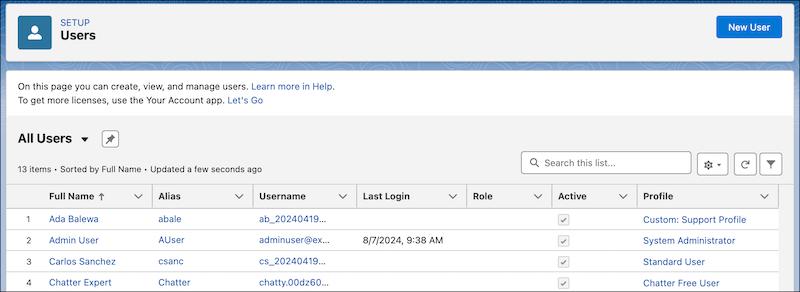
This streamlined experience is all about efficiency. To enable it, head to Setup, enter Users in the Quick Find box, and select User Management Settings. Enable the Enhanced User List View and get ready to save yourself a ton of time.
Stay Tuned
There you have it — three fantastic features delivered straight from the IdeaExchange, and we’re just getting started! Make sure to subscribe, stick around, and stay tuned, because there are plenty more Winter ’25 updates on the way. And if there’s a feature you’re particularly excited about or want a deeper dive into, drop us a comment below!
Until next time, keep working hard, smart, and happy.
We’ll see you in the cloud.